Home Getting Started Others Article
How change display white mode to dark mode or colour change?
Posted on 2024-03-11 Updated on 2024-03-11OwnTweet offers a dark mode option to provide a more comfortable viewing experience in low-light environments or for users who prefer a darker interface. Here's a guide on how to change dark mode on the OwnTweet:
1. Log in to your OwnTweet account.
Go to "Display settings"
>>Background color
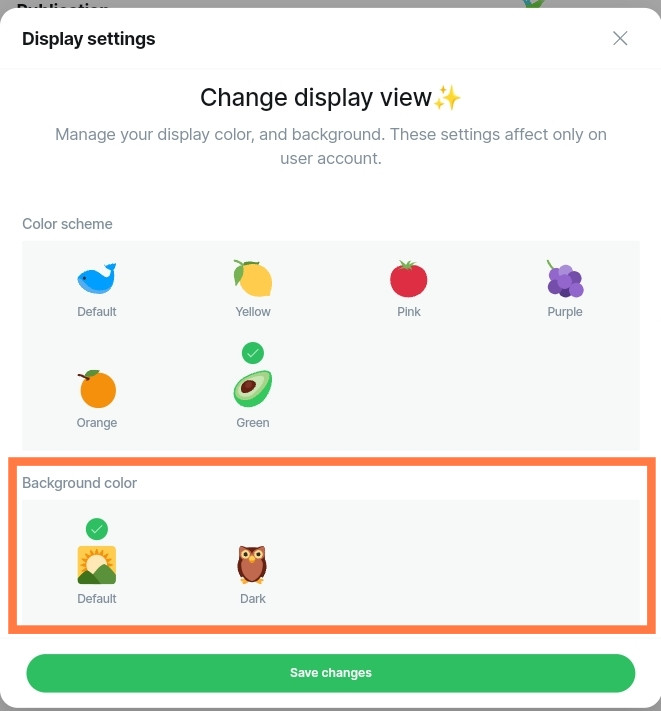
Or Follow 👇
Found this article helpful?
[ 19 Out of 34 Found Helpful ]
